Android Auto – What Is It And How Does It Work? - Feature Explained
Our cars have become an essential part of our connected lives in this fast-evolving digital era. Google's innovative Android Auto technology connects our smartphones to our cars, providing a smoother and more practical method to access and control apps while driving. For a smooth driving experience, we'll examine Android Auto in detail in this article, showcasing its capabilities and outlining its pros and cons.
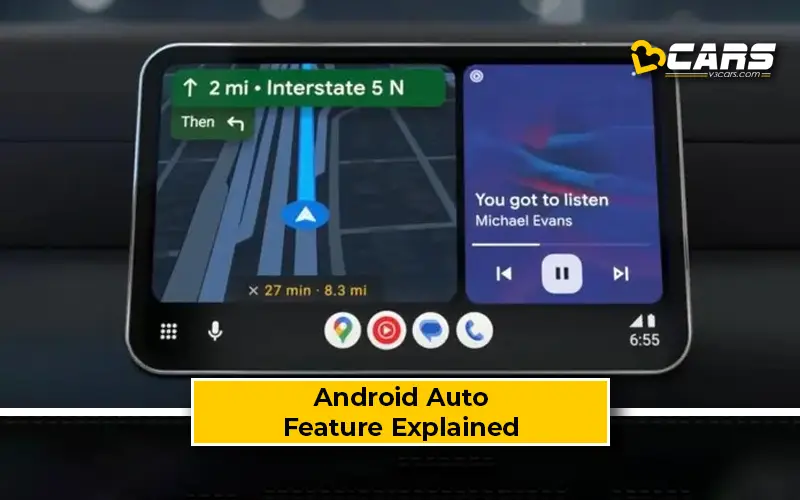
What Is Android Auto?
Android Auto is a software platform, which allows passengers to integrate their Android smartphones with compatible vehicles. Once connected, it transforms the car's infotainment system into an extension of their mobile device. By mirroring essential apps and services directly onto the car's display, Android Auto enhances the driving experience and provides easy access to navigation, music, messaging, and other essential features. Moreover, the larger fonts and icons also make it easier and safer to access media features, calling interface and initiate navigation without even pulling the phone out of our pockets. Well, that’s if the infotainment has wireless connectivity.
How Does Android Auto Work?
Android Auto operates through a straightforward and user-friendly interface, ensuring minimal distractions while driving compared to most other traditional infotainment interfaces. Let's take a closer look at how it works:
Phone Compatibility: Android Auto requires an Android smartphone running on Android 6.0 or later versions to function properly. Users need to connect their smartphones to their car or SUVs infotainment system via a USB cable or wirelessly (if supported).
Car Compatibility: To enjoy the benefits of Android Auto, your vehicle needs to be compatible with the system. Many car manufacturers offer Android Auto support, either as a built-in feature or as an aftermarket option. It's essential to check if your vehicle supports Android Auto before attempting to use it.
How To Setup Android Auto In Car?
To begin using Android Auto, download the Android Auto app from the Google Play Store. Launch the app on your smartphone, grant the necessary permissions, and follow the on-screen instructions for initial setup. Make sure to enable Bluetooth and location services for a seamless experience.
Connect your smartphone to the vehicle's infotainment system using a USB cable or wirelessly, depending on your vehicle's capabilities. For a wireless connection, both the smartphone and the car's system must support wireless Android Auto. Once connected, the Android Auto interface will appear on the car's display.
The Android Auto interface features a simplified design optimised for safe use while driving. The home screen showcases compatible apps, including Google Maps, music streaming services, messaging apps, and more. Users can control these apps using the car's touchscreen, steering wheel controls, or voice commands.
What Is The Standout Feature Of Android Auto?
One of Android Auto's standout features is its integration with Google Assistant. By simply saying "Hey Google" or pressing a dedicated button on the steering wheel, users can access a wide range of voice-activated commands. From sending messages to making phone calls, playing music, and getting directions, Google Assistant makes it easy to stay connected while keeping your hands on the wheel and eyes on the road.
Android Auto supports a growing number of third-party apps, providing users with a diverse range of options. Popular navigation apps like Google Maps, music streaming platforms like Spotify and YouTube Music, and messaging apps like WhatsApp and Telegram are just a few examples of apps compatible with Android Auto. Google continues to expand the app ecosystem, ensuring a rich and personalised experience for users.
What Are The Pros And Cons Of Android Auto?
Using Android Auto while driving is the safest way to use the functionality of your Android phone. You can operate phone functions with voice commands, steering wheel controls or your car's touchscreen. It works with many well-known apps, including WhatsApp. Additionally, you can use your phone's entertainment features.
However, Android Auto does not support every app. Although Android Auto allows users to access their apps in a safe manner, they must make sure the apps they like and use frequently are compatible. Secondly, the development of voice recognition technology is still ongoing. It is especially annoying to rectify mistakes multiple times before sending a text message using voice recognition. And last, while Android Auto can help make multitasking while driving safer, it is not completely risk-free. You shouldn't use your phone at all while driving, not even with voice commands, when traffic and poor road conditions are present.
What Is The Cost Of Fitting Android In A Car?
Most mid- and top-variants of cars sold in India, such as the Alto 800, come with a touchscreen infotainment system that supports Android Auto. However, if you purchased a lower variant of a car without an infotainment system, you can access the benefits of Android Auto by getting an aftermarket touchscreen infotainment system which supports it. Aftermarket touchscreen infotainment systems with Android Auto are priced from Rs. 5,000 onwards. You can purchase these aftermarket touchscreen infotainment systems from online sellers or from your local car accessories shop.
How To Install Android Auto In An Old Car?
While adding Android Auto to a brand new car might be a factory option, installing it in an older car is a different story. Here are your two main options:
- Aftermarket Head Unit: This is the most common approach. You'll replace your existing car stereo with a new head unit that supports Android Auto. These aftermarket units come in various styles and functionalities, so research is key to find one compatible with your car and budget. Installation typically involves removing the old unit, wiring the new one, and mounting it in the dashboard. Some car stereo shops offer installation services, or you might be handy enough to tackle it yourself (with caution!).
- Android Auto Adapter: This is a less invasive option but might offer fewer features. Android Auto adapters connect to your existing car stereo through an AUX port or USB connection. While it allows you to use Android Auto features on your car's screen, it might not integrate as seamlessly as a full head unit replacement.
Important Note: Compatibility is crucial. Before you buy any aftermarket parts, ensure they work with your specific car model and year. Online resources and car audio specialists can help you with compatibility checks.
What Cars Come With Android Auto In India?
Almost all new cars sold in India offer Android Auto. The Google-based in-car infotainment system is available right from affordable cars such as the Maruti Alto 800 VXi+ variant to B2-segment SUVs such as the Maruti Brezza and Tata Nexon all the way up to luxury cars such as the Mercedes-Benz S-Class.
Conclusion
Android Auto revolutionises the way we interact with our vehicles, offering a seamless and safer driving experience. By integrating our smartphones with compatible infotainment systems, Android Auto allows us to access essential apps and services through a simplified interface, reducing distractions on the road. With its voice-activated commands and expanding app support, Android Auto is set to play a vital role in the future of automotive technology, making our journeys more convenient, connected, and enjoyable.
Note: Check your Car EMI with our - Car Loan EMI Calculator
You can use our Fuel Cost Calculator to see how much any petrol, diesel or CNG car will cost to run based on the latest fuel price in your city.
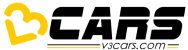

0 Comments